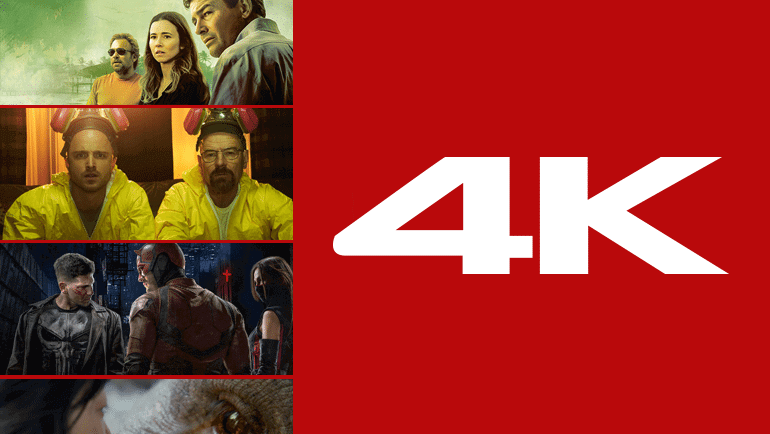More and more movies and shows are coming out in 4K or UHD (Ultra High Definition) formats for people who have 4K smart televisions. Netflix has 4K movies, but people often want to know how to tell which ones are 4K and which ones aren’t. If you are watching Netflix on your smart TV, you may be one of those people who want to know. Continue reading to find out how to tell if a Netflix Show is 4K.
Make Sure You Have a Premium Subscription
The first step is to make sure that you have a Premium Netflix subscription because you will not be able to stream any shows or movies in 4K if you don’t. Be sure that you have the right subscription so that 4K shows will be available for you. Netflix streams 4K shows at 2160p, which is Ultra High Definition. This is a much better picture than ordinary HD, which is often broadcast in an upscaled 720p at 1080i.
Make Sure You Have a 4K TV
You won’t be able to stream a 4K show without a 4K television. Usually, a 4K TV is 2160p, and it has a resolution of 3840 x 2160 pixels. You can also get an 8K TV with an even sharper image, but you only need a 4K television. In addition, you will need to make sure that your TV is HDCP 2.2-compliant. It should have 4K copy protection. If you are using an external device, it needs to support HDMI 2.0.
If you have an older television, even if it is 4K, you need to make sure that it supports the Netflix required standards listed above. In addition, you will see that Netflix chooses recommended television models each year, so if yours is in the list, it will likely show you shows in 4K.
Make Sure You Have an Appropriate Broadband Package
Finally, you will need to make sure that you have a good Internet connection. You need to have at least 25 Mbps for your connection for a good experience streaming in 4K. Otherwise, your connection isn’t fast enough.
The average broadband connection speed is 61 Mbps, so it is likely that you will be fine, but you need to check because you have to upgrade your broadband if you don’t. If your connection is too slow, you won’t be able to stream shows in 4K.
If you meet all of these conditions and the show you are watching comes in 4K, Netflix will automatically select this option. However, you can check to make sure that it is 4K. You can tell if the content is 4K by looking under the title. It will say Ultra HD 4K or Dolby Vision. It will not say HD.
It is important that your 4K device is plugged into an HDCP 2.2 compliant HDMI port rather than the other ports added to the sides of televisions. You can also use your TVs OSD to find out what the incoming resolution is. Simply push the I button to find out.
Netflix has over 800 UHD shows and programs, and you can watch them in UHD. Make sure that the show is available in 4K by checking under the title. Then, you need to make sure that you have the right equipment.
You will need to have a premium subscription with Netflix, as well as a 4K television. If your television doesn’t broadcast in 4K, then you won’t be able to watch a 4K show. It should also be HDCP 2.2- compliant and support HDMI 2.0. You should also check your broadband connection because it needs to be at least 25 Mbps to broadcast in 4K.
If you follow the steps above, you will know whether your show is 4K or not. You need to meet all of these conditions to stream shows in 4K.