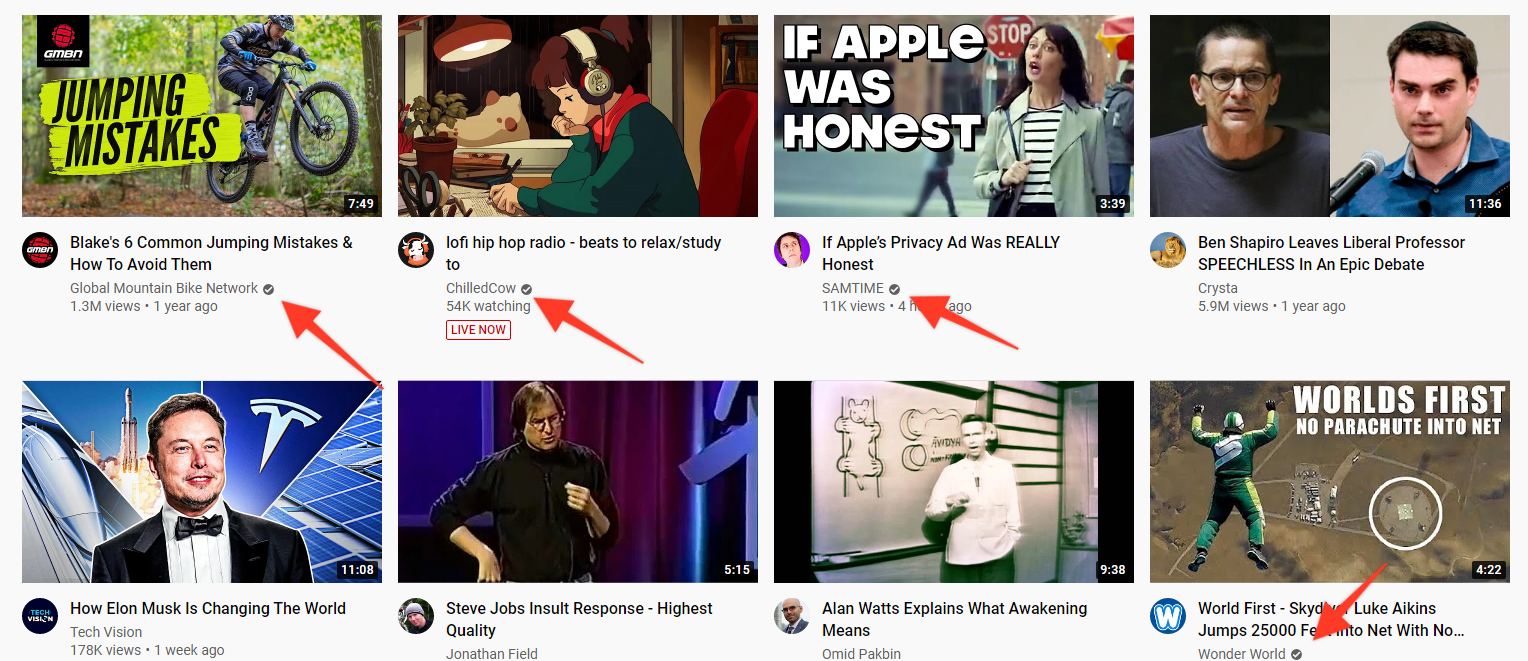Sometimes people have questions about the verification process on YouTube. Being verified on YouTube doesn’t necessarily get you a verification badge, so you need to understand how it works and what the differences are. When a channel is verified, you know that the owner has proven his or her identity through a process. However, it doesn’t give you the verification badge. That is reserved for people who have at least 100,000 subscribers.
You may wonder how to know if a YouTube channel is verified. Continue reading to learn about verification, how it works, and how to tell if a channel has it.
How to Verify Your YouTube Channel
First of all, you will want to verify your YouTube channel. You need a phone number to do this. You can sign into your account and choose the toolbar on the left side. Then, scroll down to Settings. Your Account screen will pop up, look toward the bottom on the left side under “Your Account” and you can choose View Additional Features.
The next screen that comes up is Status and Features, and you will see a blue box under your name with the word Verify inside. Select this box to continue. A new screen will come up. You need to choose your country and then select how YouTube should send you a verification code. They will either text you or call you with an automated message. Once you receive the verification code, you can enter it and hit submit. This will make your account verified.
When you verify your YouTube account, you will be able to upload longer videos and customize your video thumbnails. This is also how you can tell if a YouTube account is verified. When you look at their videos, if they are longer than 15 minutes, then the account is verified.
Verification Badge
The verification badge is another process. Accounts that have a verification badge will show a little grey checkmark. However, it is hard to get this badge and keep it. The check mark appears next to the name of your YouTube channel. It is either a checkmark or a musical note.
This verification badge shows that the owner is an established creator or an authentic brand. It does not provide any additional features for the owner, but it does protect your work and make it hard for copycats or impersonators to steal it.
To receive a verification badge, an account has to have 100,000 subscribers. However, there are additional qualifications. You must be a real creator with a complete public channel. You must be active. It is important that you are regularly uploading and sharing videos to receive this verification badge from YouTube. They have these guidelines to distinguish genuine creators from those who are not.
You have to apply for verification, and you can access the application page through the Channel Verification Application. Once you apply, it can take a few weeks to hear from them. If you are verified, you need to work to keep your badge because you will lose it if you do not continue to gain subscribers and produce content.
Being verified on YouTube is important because it proves that you are a real person. This builds trust in people who view your videos. If you want to know if a channel is verified, you need to remember that there are two different kinds of verification.
An artist or creator can get a verification badge once they have 100,000 or more subscribers. This is an arduous process that does give a level of legitimacy to the channel. You can tell if a channel has this badge because a gray check mark or musical note will appear next to the name of the channel. Otherwise, if a channel has videos that are longer than 15 minutes, it has to have a basic verification.