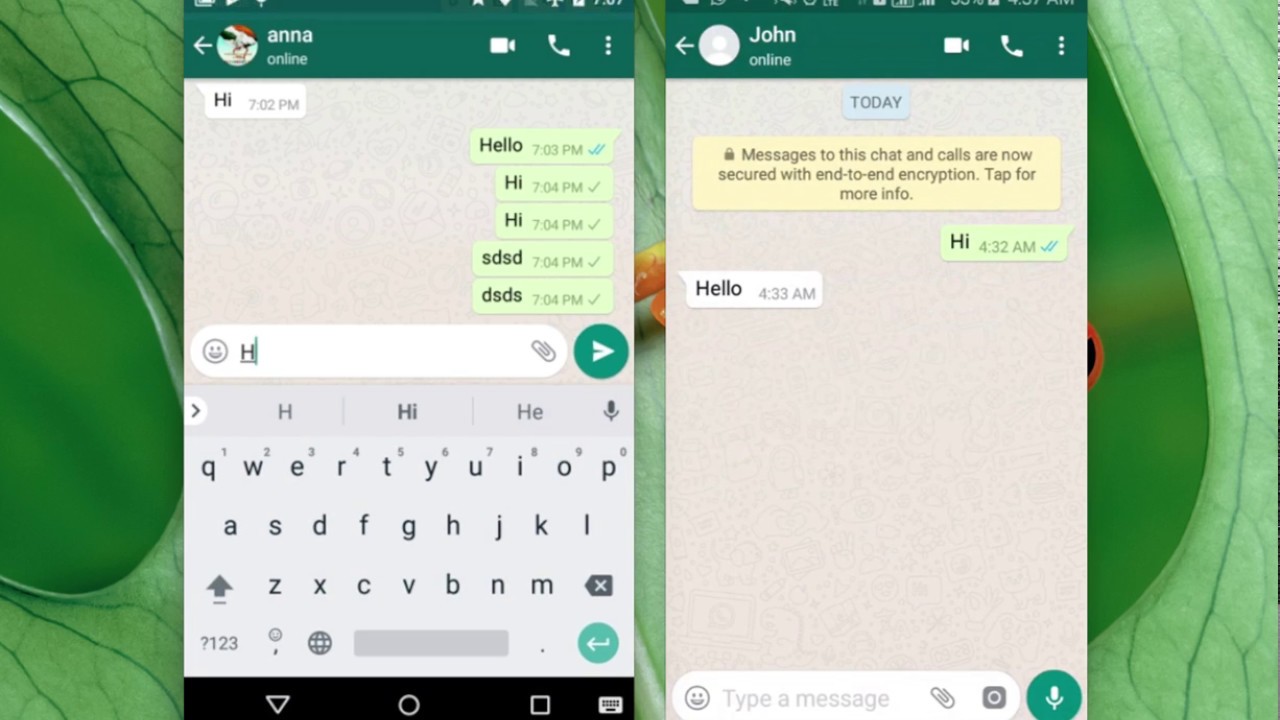WhatsApp is a messaging app that lets you send messages and make voice and video calls with your smartphone. You can use your Wi-Fi instead of your mobile network, and it doesn’t cost anything extra. You can download the app, and you can use it to stay in touch with friends and family.
If you want to send a message, you just press the Chat button at the bottom of the screen. You can press on the compose button in the top right-hand corner, and then scroll to the contact you want to send it to. You can also attach pictures, videos, documents, and more to your message. You can also use the microphone button to speak your message and have it converted to a voice note.
When you send your message, you will notice some colored ticks in the bottom right corner. This gives you important information:
- One grey tick means the message has not been received.
- Two grey ticks mean it has been received, but it hasn’t been read.
- Two blue ticks mean it has been read.
- A grey clock means you do not have a connection, but it will be sent when you do.
You can turn these notifications off so people don’t know when you read their messages. You just need to turn Read Receipts off in your privacy settings. If you send a message and you don’t get a response, you might wonder if you are blocked. There are ways to tell if someone has blocked you on WhatsApp.
You Try to Call and it Won’t Go Through
If you try to call someone more than once, and it never goes through, you might be blocked. The app will not tell you when someone has blocked you, but if you know the person has his or her phone, and you can’t get the call to go through, it is likely that you are blocked. It could also be that the person doesn’t have Internet service at that time, so make sure that you test this theory before you jump to conclusions.
You Send Messages That Always Show One Grey Tick
If you send someone messages on WhatsApp and they always show one grey tick or check mark, you are likely blocked. Normally, when a message is sent, it shows one tick mark. Then, when it is delivered, you will see two grey tick marks. If you are blocked, your message will never be delivered, so it will always show just one grey tick mark.
You Can’t See a Contact’s Last Seen or Online Status
When you are blocked you won’t be able to see your contact’s last seen or online status in the chat window. Normally, if your contact is online, this means the app is open and they are connected to the Internet. Last seen tells you when the contact last used the app. People are unable to hide when they are online, so if you never see your contact online, you might be blocked.
Users can hide their last seen information in the privacy settings, so this is not a certain method to determine if you have been blocked. In addition, if you have your last seen hidden, you will not be able to see other contacts’ last seen. You could be blocked, but you have to consider more information.
It can be frustrating to send messages and call someone without any response, and you may wonder if you have been blocked. These are great ways to test to see if you might be. If you notice that your contact is never receiving your messages, this is a pretty strong indication that you are blocked. When you use the other methods, you will need to test it further to find out beyond a doubt.
Related Content